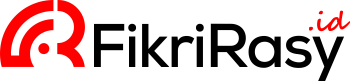Fikrirasy.ID – Hai sobat Fikrirasy.ID, kali ini saya akan membagikan sebuah tips Cara Masuk ke Safe Mode Windows 10 Lengkap dengan langkah dan gambar. Lihat ulasannya di bawah ini.
Terkadang komputer kita bermasalah dengan bagian sistem. Ini harus diperbaiki. boot windows dalam mode aman. Fitur ini sengaja ditambahkan secara khusus untuk mengatasi masalah kerusakan perangkat lunak lainnya, seperti kerusakan sistem operasi atau paparan virus.
Baca juga: Cara Merekam Layar PC Super Lengkap
Oke ga usah panjang lebar ngobrolnya aja Cara Masuk ke Safe Mode Windows 10 dibawah ini.
Pertama, pergi ke menu mulai di pojok kiri bawah
setelah jenis itu pengaturan sistem di kolom pencarian.
Jika Anda menemukannya, klik saja pengaturan sistem
Setelah itu sepatu bot
setelah itu daftar periksa mode amanlalu klik berlaku dan Suka
Maka akan muncul jendela baru, klik mengulang kembali
Setelah itu, komputer akan secara otomatis boot dan langsung ke yang berikutnya. mode aman
Bagaimana, mudah bukan Cara Masuk Safe Mode di Windows 10. Kemudian kita akan membahas tentang Cara Mematikan Windows 10 dalam Safe Mode . Ada kalanya kita tidak membutuhkan mode aman windows 10 ini. nah bagi yang mau Keluar dari Mode Aman Windows 10 Baca trik di bawah ini.
masuk ke dalam pengaturan sistem lalu klik sepatu bot
Menghapus daftar periksa atau tungau secara tertulis boot aman lalu klik berlaku dan Mengonfirmasi
Kemudian restart komputer Anda dan komputer Anda akan kembali ke mode normal. Selamat. itu Cara Mematikan Windows 10 dalam Safe Mode.
Jika masih mengalami kendala, Anda bisa bertanya di kolom komentar di bawah. Atau Anda dapat meminta tips dan trik untuk PC atau Android Anda. Terima kasih telah membaca artikel ini. Salam selalu singkat.
Terimakasih Ya sudah membaca artikel Cara Masuk Safe Mode Windows 10 Terlengkap – Fikrirasy.ID
Dari Situs Fikrirasy ID